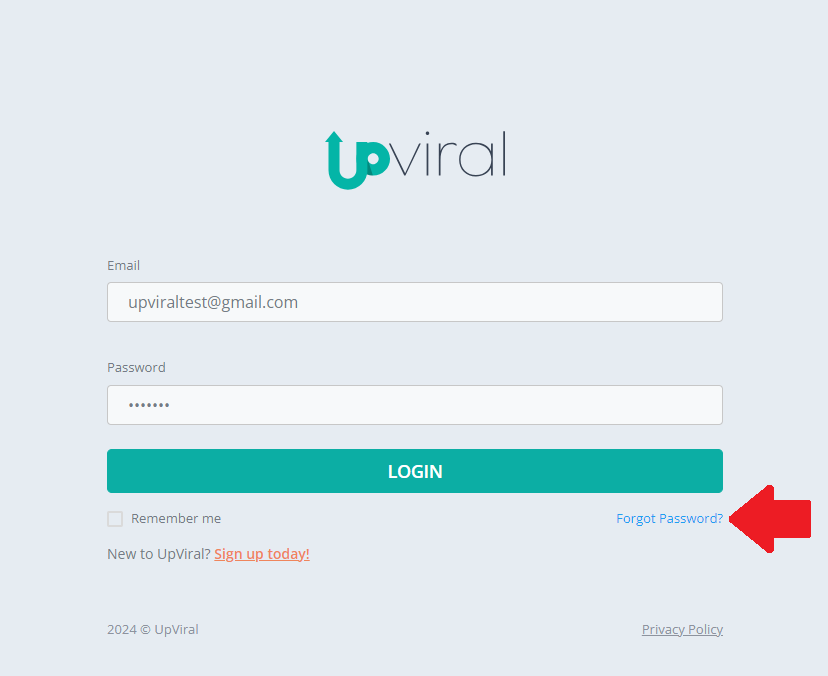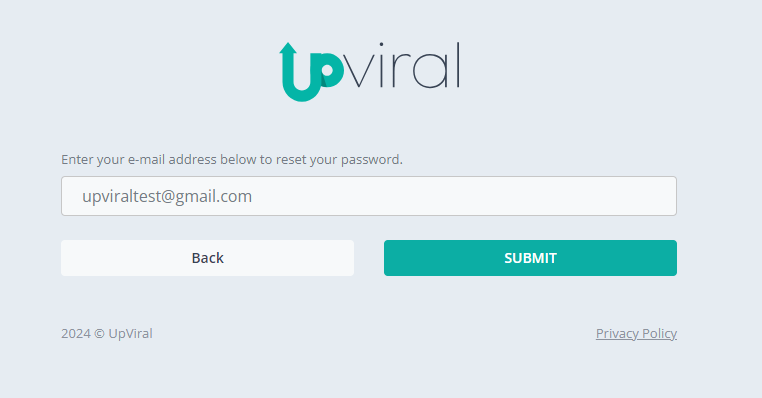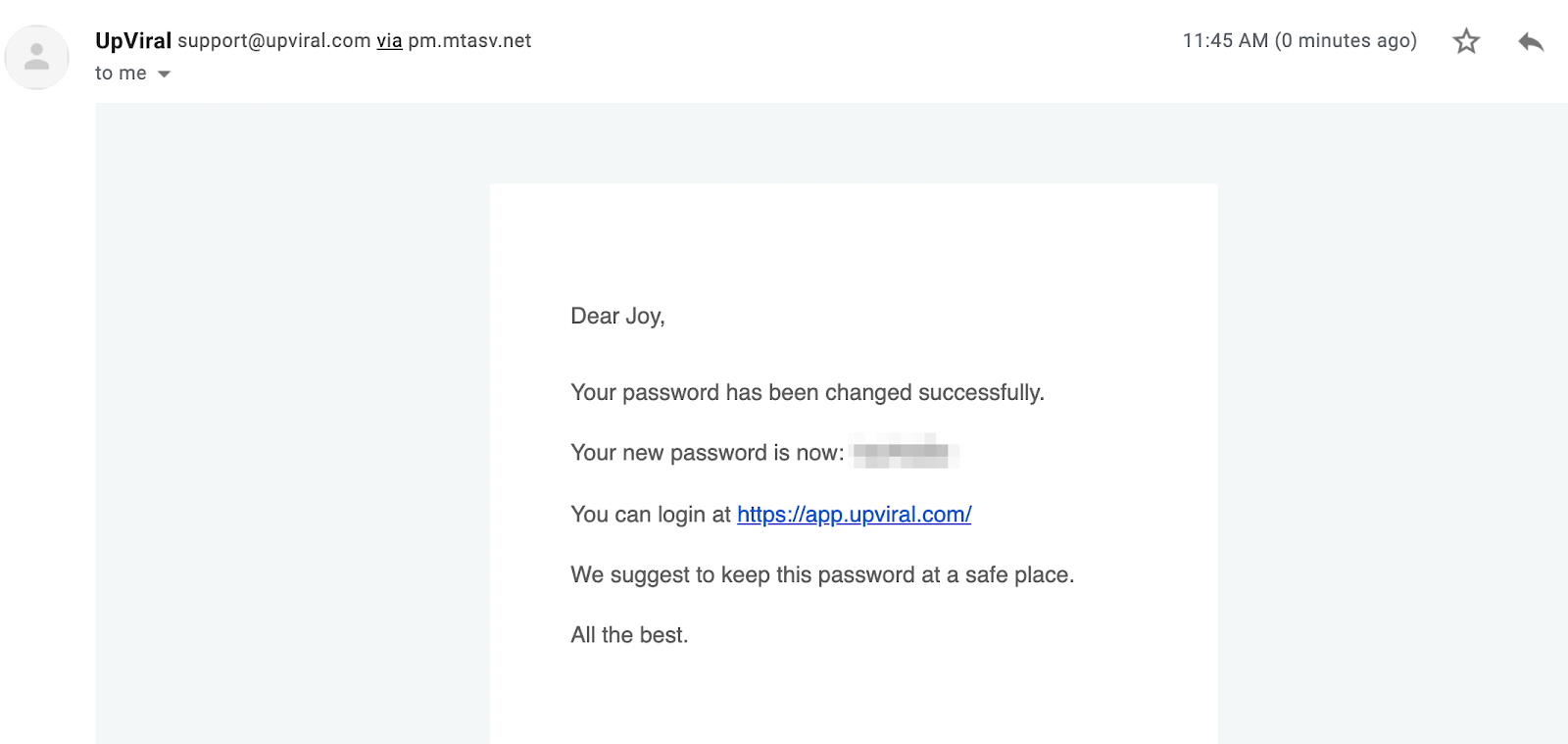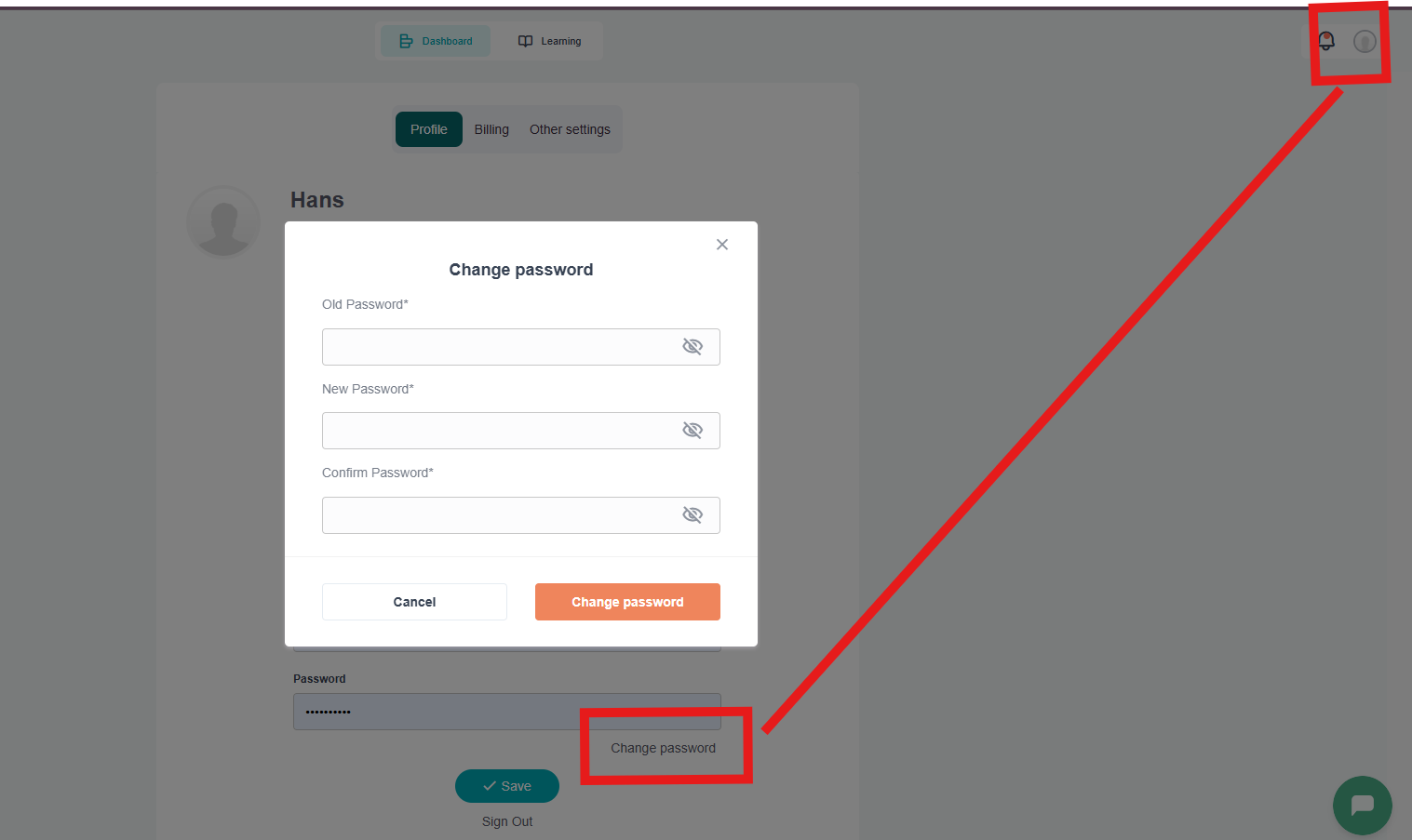If you forgot your password, follow these steps:
1 - On the login page https://app.upviral.com/login.php, click Forgot Password?
2 - You will be required to enter your email address. Click SUBMIT.
3 - UpViral will email you your new password and the link to the login page.
4 - If you want to change this new password, log in to your UpViral account. Click on your Profile Picture on the upper right part of the page then click on My Profile. Hit Change Password at the bottom. (You’ll need to input your current password first in order to be able to change your password). A popup will appear where you'll need to input your old and new password, confirm the new password then click Change Password to save.
Tips to Make a Strong Password
Using easy-to-remember passwords may be your first option, but these passwords are also easy to hack. Here are practical tips to ensure that your password is untrackable so that your account stays safe.
Include numbers, symbols, uppercase, and lowercase letters.
Avoid using a password that you’ve already used for other accounts.
Avoid using memorable keyboard paths. (for example, qwerty or asdf).
Make your password long. The longer it is, the more difficult it is to hack.
Steer clear of using personal information - such as your birthday or anniversary.
Consider using a password manager that will store your strong passwords across different accounts. LastPass is a good option.
Change your password regularly. (Follow the steps above.)
What is Encryption?
Encryption is a process where information is converted into an unreadable format to protect it from unauthorized users. This information includes anything from passwords to text messages to logs and etc. The bottom line is that encryption ensures that sensitive data stays confidential.
What if one user asks for his/her password? Can a system administrator remind them of it? The answer is NO. The system administrator should only reset the password to a new one, send it to the user’s email, and suggest that they change it.
Know that UpViral uses encryption. We ensure the integrity of your data and we also value the trust that you place in us.
How to get your support tickets resolved faster
Statistics have shown us that the more you tell us when you report an issue, the faster we solve that ticket. So...
1 - If you have screengrabs, please include them. A picture is worth a thousand words.
2 - If you have recorded a video showing the issue you're having, please include that as well. A video is worth a million words.
We recommend a free service called Loom for creating these videos. (this is a link to useloom.com)
3 - To speed up ticket resolution, follow these useful tips How to Write the Perfect Support Ticket (That Gets Results Fast)