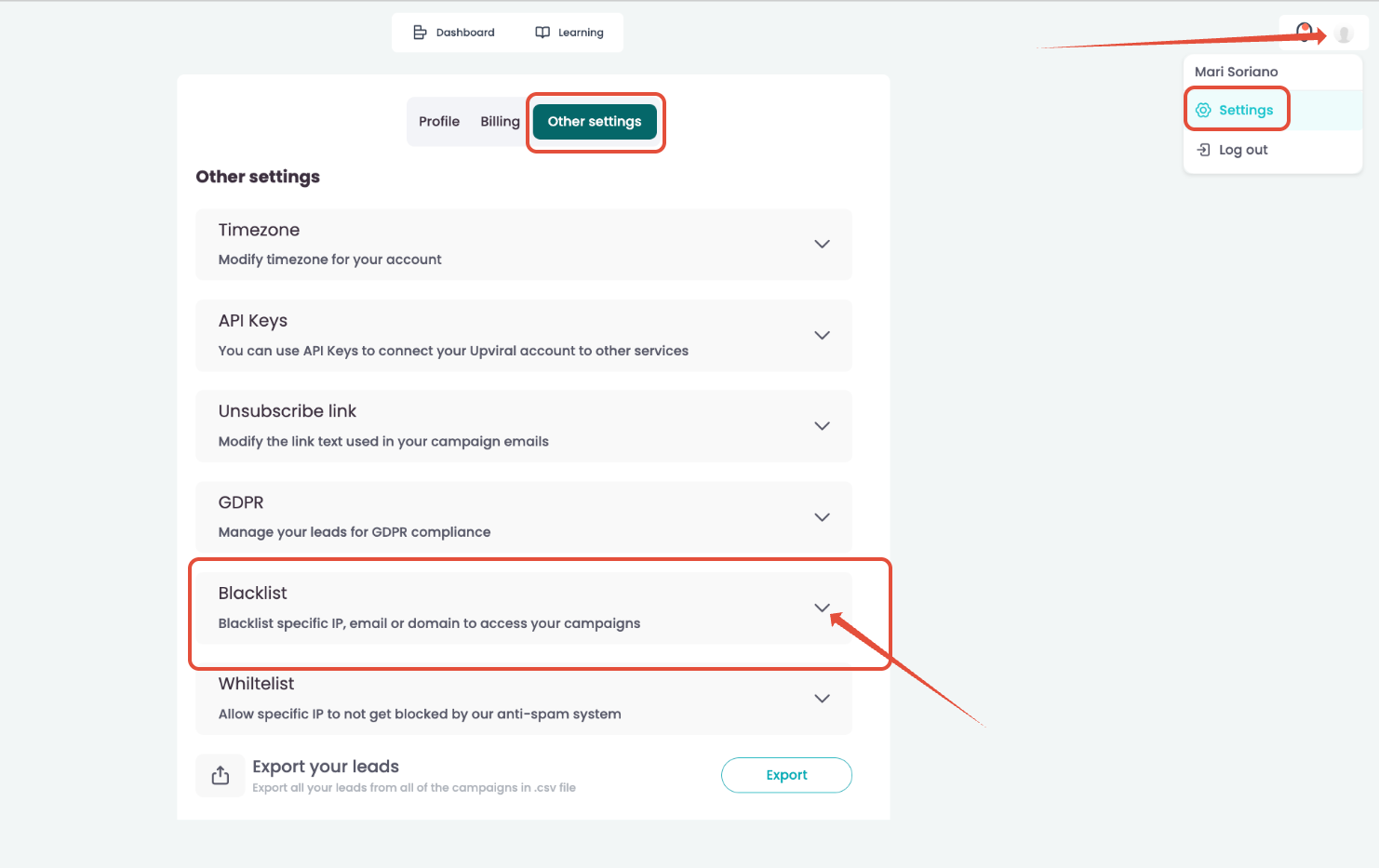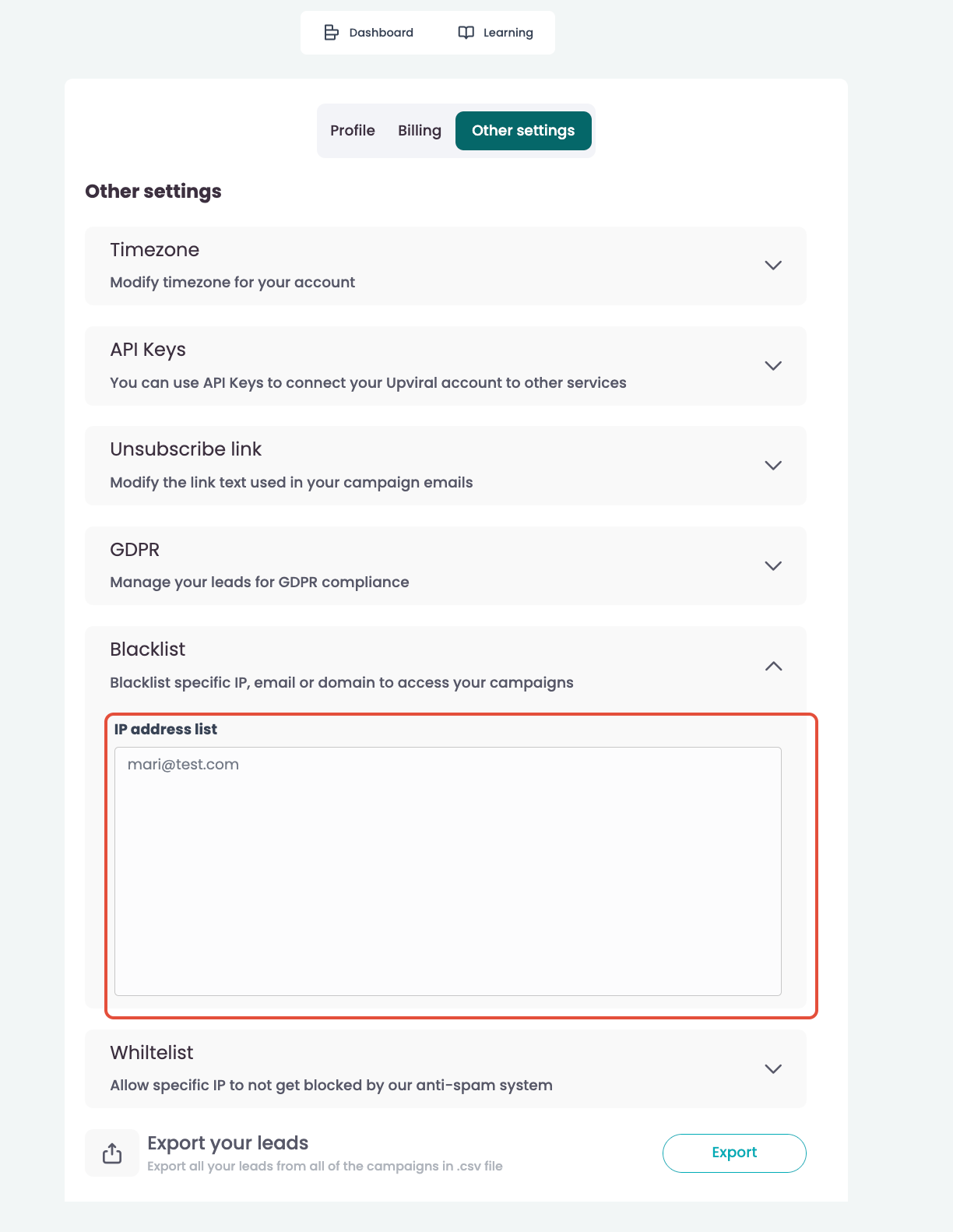In UpViral, you can now add email addresses and IP addresses that you want to blacklist or prevent from joining your campaigns. This can help you permanently stop spam contestants from specific email addresses or IP addresses
Log in to your UpViral account.
Click on your Profile Picture at the top-right corner.
Select Settings from the dropdown menu.
On your profile page, click on the Other Settings tab.
Scroll down to find the following sections:
Blacklist — Add IP addresses, email addresses you want to block from joining your campaigns.
2. From this point, you'd be able to add email addresses and IP addresses for blacklisting by pasting them on their own line. Simply click anywhere outside the field. Your changes will be automatically saved and updated.
How to get your support tickets resolved faster
Statistics have shown us that the more you tell us when you report an issue, the faster we solve that ticket. So...
1 - If you have screengrabs, please include them. A picture is worth a thousand words.
2 - If you have recorded a video showing the issue you're having, please include that as well. A video is worth a million words.
We recommend a free service called Loom for creating these videos. (this is a link to https://www.useloom.com/)
3 - To speed up ticket resolution, follow these useful tips How to Write the Perfect Support Ticket (That Gets Results Fast)